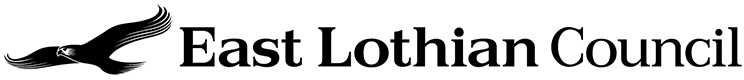Making payments
What cards can I use to make payment?
You can make payments with Maestro, Switch, Delta, Electron, Solo and Visa debit cards. You can also use MasterCard and Visa credit cards.
My child receives free school meals, how does that work?
The system will automatically credit your child's account with the daily allowance.
Can I pay for other school items online?
It will be up to each individual school to decide what items can be paid online. All school meals will be able to be paid online and we expect other school items to be made available. Your child's school will keep you informed.
Can I set up regular card payments?
Yes you can set up a regular card payment; you will need to store your card details on the system for this to be allowed.
Do I have to pay online?
From 28 October 2019 our school offices will no longer accept cash or cheques. SchoolPay is the only way to pay for school expenses such as meals in primary schools, uniforms, trips or other expenses. Revalue machines will still be available to top-up meal cards in secondary schools.
Refunds
If you should require a refund please contact your school office in the first instance. We can only refund back to your card that credited Schoolpay if the card details are unchanged and the payment was credited within 18 months, the refund can normally be arranged within a few days. If the payment was made over 18 months ago we will need to make a manual payment which will require you to supply your bank details to the school who will arrange a BACS transfer, this can take up to 14 days to process. Due to the additional processing costs for manual refunds, we can only make a manual BACS refund for over £5 in value.
What should I do if I have a problem?
For issues about linking your child's account or payments please contact your child's school or email onlineschoolpayments@eastlothian.gov.uk.
The providers of the iPayimpact system, CRB Cunningham Solutions, cannot take calls directly from parents due to data protection rules.