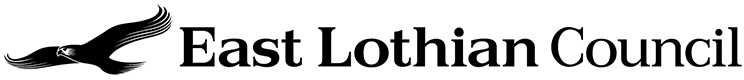You can change the text size, colours and fonts for this site using Recite Me or visiting our settings page. You can also change the text size using your browser:
- Chrome: Select the ‘More settings’ menu, then under ‘Appearance’ use the arrows next to ‘Page zoom’
- Safari: Select the ‘View’ menu, then ‘Make text bigger’ or ‘Make text smaller’
- Internet Explorer: Select the ‘View’ menu, then ‘Text size’
- Edge: Select the ‘Settings and more’ menu, then ‘Zoom’
- Firefox: Select the ‘View’ menu, then ‘Zoom’ or ‘Zoom text only’
- Safari: Select the ‘View’ menu, then ‘Make text bigger’ or ‘Make text smaller’
- Opera: Select the ‘View’ menu, then ‘Zoom’
British Sign Language (BSL)
BSL users can contact us using the BSL interpreting service free of charge. Log on at ContactSCOTLAND-BSL or use the app.
British Sign Language Plan
The British Sign Langage Plan outlines how we will improve communication and access to services for people who use BSL.
Gaelic Language Plan
The East Lothian Gaelic Language Plan 2020-2025 outlines our ambitions for Gaelic.
Support to access our services
Our Contact Us page has details of support available to access our services.