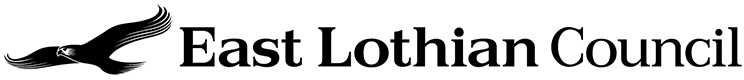Access the latest content online
Bolinda BorrowBox eAudiobooks and eBooks
Access a variety of eBooks and eAudiobooks for adults and children by downloading the Borrowbox app available from the Apple App Store, Google Play or Amazon Apps.
You will need your Library Membership Number and an email address.
- enter your Library Membership Number where it asks for a username
- if you have a Membership Number beginning with B, include the B and the 9 digits
- if you have a 16-digit smartcard number, enter the first 14 digits only (ignore the last two digits)
- if you have an online Membership number beginning with X, enter the X and 7 digits
- your PIN/password is the same PIN you would use for accessing the Library Catalogue and provided when you initially join the Library. If you have forgotten your PIN/Password, please visit the Library catalogue to reset.
Full instructions are available in the help section on the Borrowbox website.
uLibrary e-Audiobooks
Listen to a variety of eAudiobooks for adults instantly from your phone or tablet with the uLibrary app.
Download the uLibrary app from the iOS app store or the Google Play store. You can also access via your browser.
Once downloaded simply select 'East Lothian Library Service' from the drop-down menu and enter your library barcode and pin.
- if you have a Membership Number beginning with B, include the B and the 9 digits
- if you have a 16-digit smartcard number, enter the first 14 digits only (ignore the last two digits)
- if you have an online Membership number beginning with X, enter the X and 7 digits
- your PIN/password is the same PIN you would use for accessing the Library Catalogue and provided when you initially join the Library. If you have forgotten your PIN/Password, please visit the Library catalogue to reset.
You will also get access to the monthly book club title from the Bookworms Book Club for younger listeners and the Talking Books Book Club for adults and experience the best audiobooks available!
If you are having issues logging in or would like more information please contact your branch or email libraries@eastlothian.gov.uk
How to access the book club via the uLibrary App
After you have logged in, enter the account section by clicking ‘uLibrary’ in the footer.
Select the ‘Book Clubs’ tab from the list.
Alternatively they can be reached via the Book Club banner which is found in the footer of the eAudiobooks section
From here you can see the month’s book club titles. Tap ‘Download’ to launch the player for that month’s selection and begin listening to the title. The title will only be active within the Book Club tab for that month
However, uLibrary are currently adding functionality to extend the listening period. Once added the extend function will appear 7 days before the title’s expiry date as long the user has previously pressed ‘Download’ within the book club month. Once the extend button is pressed the title will be active for one additional month.
How to access the book club via the web browser
Once logged in, enter the account section by clicking ‘My Account’ at the top of the page. Select ‘Book Clubs tab’ from the list.
From here you can see the month’s book club title. Click ‘Listen’ to launch the audio player.